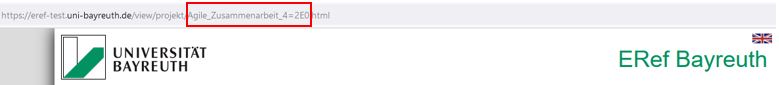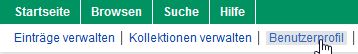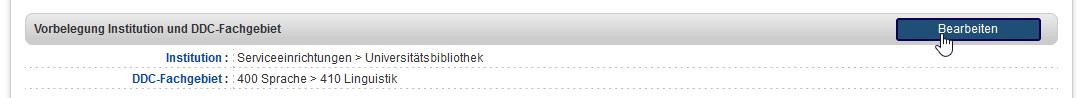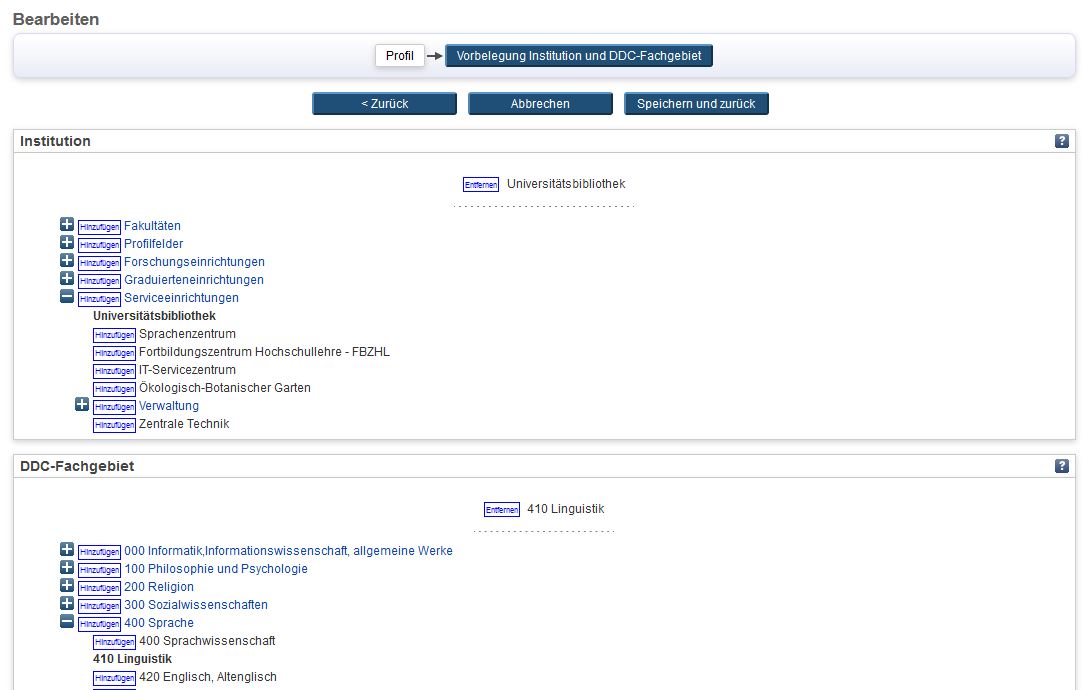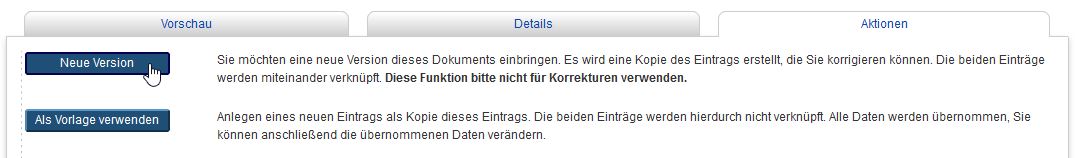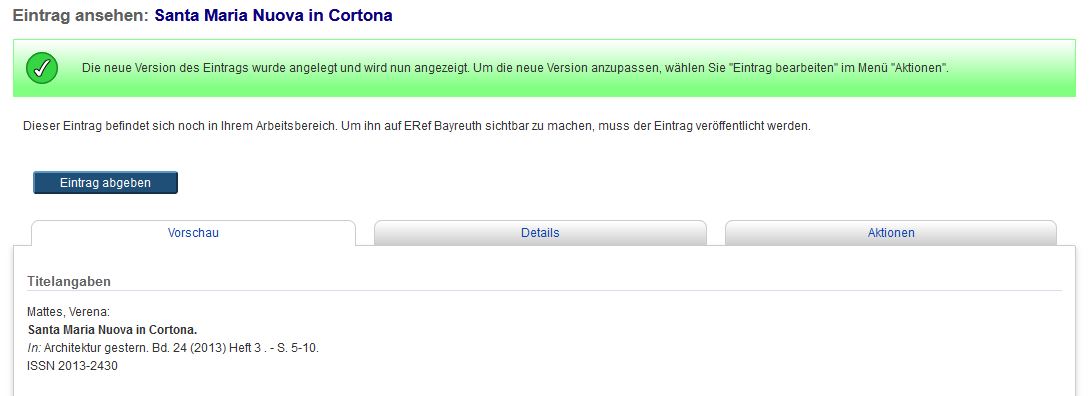ERef Bayreuth
ERef Bayreuth Hilfe
Wer kann Referenzen in ERef Bayreuth einbringen?Das Eintragen und Verwalten von Referenzen ist nur für Beschäftigte der Universität Bayreuth nach Anmeldung möglich. Wählen Sie auf der Startseite von ERef Bayreuth Anmelden aus und geben Sie Ihre Benutzerkennung (bt....) mit dem dazugehörigen Passwort ein. Falls Sie Ihr Passwort vergessen haben, wenden Sie sich bitte an das IT-Servicezentrum der Universität. Gehören Sie der Universität Bayreuth nicht mehr an, z.B. während Ihrer Promotion, nehmen Sie bitte Kontakt mit dem ERef-Team auf. Eine Anmeldung für Studierende ist nicht möglich. Für Lehrstühle oder wissenschaftliche Arbeitsgemeinschaften, z.B. Profilfelder, besteht die Möglichkeit beim IT-Servicezentrum der Universität eine Gruppenkennung zu beantragen, falls diese nicht bereits vorhanden ist. Mit einer Gruppenkennung ist es möglich, dass mehrere Personen Einträge in demselben Konto erfassen und weiterbearbeiten können. Für welche Dokumente können Referenzen in ERef Bayreuth nachgewiesen werden?
Genaue Erläuterungen zu den einzelnen Publikationsformen finden Sie auch im Eingabeformular. Nicht eingebracht werden sollen Referenzen für Verwaltungsschriften und für Dokumente mit eher kurzfristiger Bedeutung, wie z.B. Vorlesungsverzeichnisse, Ankündigungen, Einladungen etc. Welche Informationen werden für die Eingabe benötigt?
Wie sieht der Eingabevorgang in Einzelschritten aus?Nach der Anmeldung hat jeder Nutzer sein eigenes Arbeitsumfeld, in dem bereits erfasste Einträge angezeigt werden. Von hieraus können die folgenden Vorgänge durchgeführt werden:
Falls Sie bei der Eingabe bemerken, dass Ihnen notwendige Informationen fehlen, besteht die Möglichkeit, die bis zu diesem Zeitpunkt eingegebenen Daten zu speichern und die Bearbeitung zu einem späteren Zeitpunkt fortzusetzen. Nach Abschluss der Eingabe können Sie den Eintrag über den entsprechenden Button abgeben und damit zur Weiterbearbeitung durch ein Mitglied des ERef-Teams freigeben. Die von Ihnen erfassten Daten werden auf Funktionalität und Formalia überprüft, anschließend wird Ihr Eintrag freigegeben bzw. bei eventuellen Rückfragen wird Kontakt mit Ihnen aufgenommen. Wie kann ich Sonderzeichen eingeben?
Falls Sie für Ihren Eintrag Sonderzeichen, wie z.B. hoch-/ oder tiefgestellte
Zahlen oder Zeichen aus nicht-lateinischen Alphabeten benötigen, stehen Ihnen unter
https://eref.uni-bayreuth.de/help/utf8.html die entsprechenden UTF-Zeichen zur Verfügung, so dass
Sie diese kopieren und in das Eingabeformular einfügen können. Wie kann ich Einträge nach ERef Bayreuth importieren?Informationen zu den von ERef Bayreuth unterstützten Importformaten finden Sie auf einer separaten Seite. Wo finde ich den Link, den ich benötige, um Publikationslisten auf Webseiten im CMS (Content Management System) der Universität einzubinden?
Sie können Listen Ihrer in ERef Bayreuth eingebrachten Publikationen auf Ihrer
persönlichen oder Lehrstuhl- bzw. Instituts-Webseite einbinden.
Diese Listen werden automatisch aktualisiert. Wo finde ich den Link, den ich benötige, um die Publikationslisten zu Projekten auf Webseiten im CMS (Content Management System) der Universität einzubinden?
Suchen Sie zunächst die Publikationsliste zu Ihrem Projekt über
Browsen – Projekte – Projektname. Die nach dem Aufruf angezeigte URL enthält den
für das weitere Vorgehen benötigten Projektnamen.
Wie erstelle ich Auswahllisten meiner Publikationen?Individuelle Auswahllisten von Publikationen können mit Hilfe der Funktion Kollektionen verwalten zusammengestellt werden. Über eine Zugriffsverwaltung kann ermöglicht werden, dass Listen von mehreren Nutzern kooperativ gepflegt werden. Eine genaue Anleitung finden Sie hier. Wie kann ERef Bayreuth als Hochschulbibliografie genutzt werden?Zur Hochschulbibliografie der Universität Bayreuth gehören alle wissenschaftlichen Veröffentlichungen der Beschäftigten der Universität Bayreuth, die im Zusammenhang mit ihrer Tätigkeit an der Universität entstanden sind. Nicht zur Hochschulbibliografie gehören Veröffentlichungen, die Beschäftigte vor ihrem Eintritt in die Universität Bayreuth erstellt haben. Die Aufnahme älterer Publikationsnachweise in ERef Bayreuth ist aber jederzeit möglich und wird gewünscht, um eine vollständige Liste der eigenen Publikationen auf Lehrstuhl- oder Instituts-Webseiten zu ermöglichen. Mit Hilfe der Erweiterten Suche können verschiedene Aspekte einer Hochschulbibliografie abgefragt werden. Dazu muss bei allen Anfragen die Option Titel an der UBT entstanden gewählt werden. Beispiel: Sollen alle Titel, die in einem Jahr an der Universität Bayreuth entstanden sind, gefunden werden, muss z.B. das Jahr 2013 eingetragen werden und die Suche nach der Auswahl Titel an der UBT entstanden gestartet werden. Die als Ergebnis angezeigte Liste kann anschließend nach Autor, Titel oder Dokumenttyp sortiert werden. Wie kann ich für meine Einträge Lehrstuhl/Einrichtung und Fachgebiete vorbelegen?
Nach Anmeldung mit Ihrer persönlichen Kennung wählen Sie den Menüpunkt
Benutzerprofil.
Wie bringe ich eine neue Version eines bereits vorhandenen Eintrags ein?
Möchten Sie eine neue Version eines bereits vorhandenen Eintrags, z.B. die
Neuauflage eines Buches oder die veröffentlichte Fassung eines
Zeitschriftenaufsatzes, erstellen, wählen Sie diesen in Ihrer persönlichen
Arbeitsumgebung unter "Einträge verwalten" aus und verwenden Sie "Eintrag ansehen".
Sollte der gesuchte Eintrag nicht angezeigt werden, überprüfen Sie bitte, ob
unter "Anzeige aller Einträge mit Status" auch der Status "veröffentlicht"
ausgewählt wurde.
Wie kann ich einen Eintrag als Vorlage für einen neuen Eintrag verwenden?Sie können einen Eintrag auch als Vorlage für einen neuen Eintrag verwenden. Wählen Sie diesen in Ihrer persönlichen Arbeitsumgebung unter "Einträge verwalten" aus und verwenden Sie "Eintrag ansehen". Sollte der gesuchte Eintrag nicht angezeigt werden, überprüfen Sie bitte, ob unter "Anzeige aller Einträge mit Status" auch der Status "veröffentlicht" ausgewählt wurde. In der Detailanzeige des Eintrags können Sie nun im Reiter "Aktionen" mit "Als Vorlage verwenden" eine Kopie des Eintrags erstellen, die Sie anschließend bearbeiten können. Eine Verlinkung zwischen den beiden Einträgen gibt es nicht. Kann ich meine Einträge selber korrigieren?
Solange ein Eintrag sich noch im Status in Begutachtung befindet, können Sie
Korrekturen selbst erledigen. Um die Korrekturen durchzuführen, müssen Sie den
Eintrag erst in den Status in Bearbeitung zurücksetzen. Dazu klicken Sie in
Ihrem Account unter Einträge verwalten hinter dem Eintrag auf Eintrag
ansehen (Icon mit der Lupe) und anschließend auf die Reiterkarte Aktionen.
Hier wählen Sie Eintrag zurücksetzen. Nun hat der Eintrag wieder den Status
in Bearbeitung und Sie können die Korrekturen durchführen. Anschließend
geben Sie den Eintrag wieder frei für die Bearbeitung durch die ERef-Redakteure. Können Einträge aus ERef Bayreuth entfernt werden?Auf Antrag können Einträge aus ERef Bayreuth zurückgezogen werden. Die URL dieser Einträge bleibt bestehen. Es wird auf einer entsprechenden Infoseite angezeigt, dass die Einträge nicht mehr zur Verfügung stehen. Wie kann ich eine bereits veröffentlichte Referenz korrigieren bzw. einen weiteren Lehrstuhl/eine weitere Einrichtung ergänzen?Wenn Sie die Referenz selbst erstellt haben, verwenden Sie bitte den Link Korrektur beantragen in der Vollanzeige des Eintrags und geben Sie hier die gewünschte Änderung an, die anschließend von den ERef-Redakteuren durchgeführt wird. Leider ist es nicht möglich, dass Sie selbst Korrekturen an bereits veröffentlichten Referenzen vornehmen. 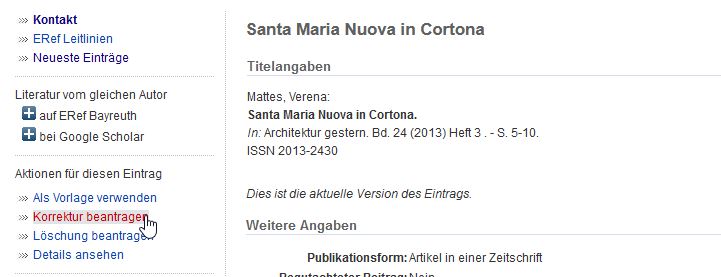 Wurde die Referenz von einem anderen Angehörigen der Universität erstellt, klicken Sie bitte unten links auf "Kontakt" und tragen Sie Ihr Anliegen in das sich öffnende Mailformular ein. Zur schnelleren Bearbeitung geben Sie bitte die ID-Nummer des jeweiligen Eintrags an. Die ID-Nummer ist der letzte Teil der URL des Eintrags (https://eref.uni-bayreuth.de/13061/). Ist ein Eintrag „an der ubt entstanden“, wenn auch Wissenschaftler anderer Institutionen mitgewirkt haben?Sobald 1 Autor zum Zeitpunkt des Entstehens des Aufsatzes etc. Mitglied der Universität Bayreuth ist/war, muss in dem Feld „an der ubt entstanden“ ja eingetragen werden. |